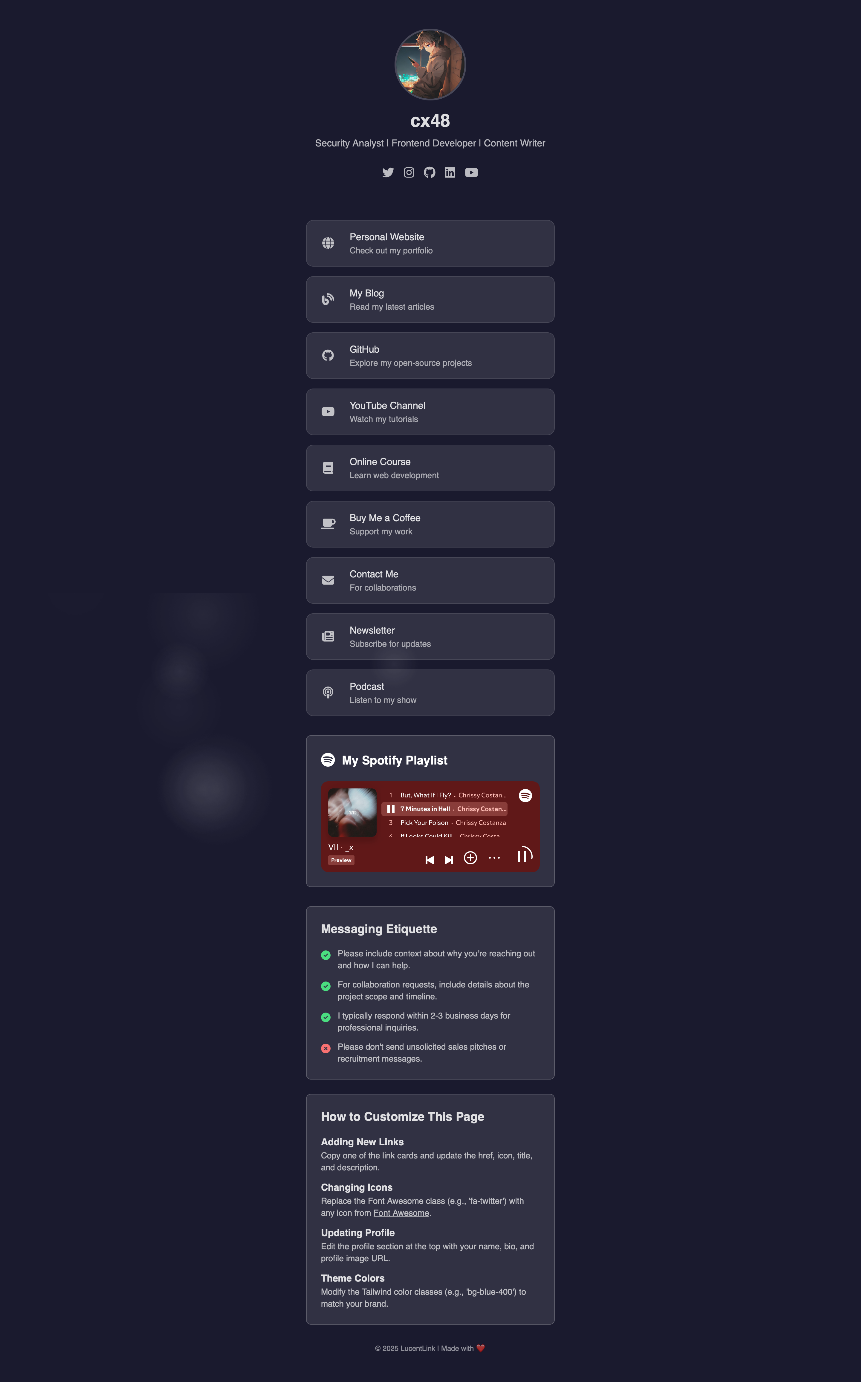My version of the LucentLink-Hugo theme
| archetypes | ||
| images | ||
| layouts | ||
| static | ||
| hugo.toml | ||
| LICENSE | ||
| README.md | ||
| theme.toml | ||
LucentLink
A clean, customizable, and responsive Linktree-style landing page built using HTML, Tailwind CSS, and Font Awesome. Easily manage your profile, social links, messaging guidelines, About section, and link cards directly from Markdown front matter.
Live Preview
LucentLink can be deployed for free using Vercel or GitHub Pages
Features
- Profile Section: Display a profile image, name, description, and social icons.
- Messaging Etiquette: Optional section to share guidelines on how to contact you.
- About Section: Optional section to highlight professional background, current focus, and personal interests.
- Link Cards: Styled link cards with icons, titles, and descriptions.
- Tailwind CSS: Uses Tailwind utility classes for styling.
- Font Awesome: Include any Font Awesome icon for links and social icons.
- Modular Partials: All HTML markup is in Hugo partials for easy customization.
Getting Started
Prerequisites
- Hugo (Extended)
- Git (To track changes)
Quick Setup
- Create a new Hugo site (if you haven’t already)
hugo new site my-site
cd my-site
- Clone this repo into your Hugo site’s themes folder
git clone https://github.com/cx48/LucentLink-Hugo.git themes/LucentLink-Hugo
- Enable the theme in your new site’s
config.toml. Ifconfig.tomldoesn't exists, then edithugo.tomlby adding the following code.
baseURL = "https://yourdomain.com/"
languageCode = "en-us"
title = "LucentLink"
theme = "LucentLink-Hugo"
minVersion = "0.115.0"
[params]
description = "A clean, customizable, and responsive Linktree-style landing page built using HTML, Tailwind CSS, and Font Awesome."
googleAnalytics = "" # your GA ID, if any
[outputs]
home = ["HTML"]
-
Copy or edit
content/_index.md—that’s the only file you ever need to touch. -
Run the dev server
hugo server -D
Configuration
All content is driven by front matter in content/_index.md:
title: "LucentLink"
profileImage: "images/img.jpg"
name: "Your Name"
description: "Your tagline or role"
socials:
- url: "https://twitter.com/you"
icon: "fab fa-twitter"
# ...
messaging:
title: "Messaging Etiquette"
items:
- icon: "fas fa-check-circle"
color: "text-green-400"
text: "Your guideline here."
# ...
about:
title: "About Me"
sections:
- heading: "Professional Background"
content: "Your background text."
# ...
links:
- href: "https://github.com/you"
icon: "fab fa-github"
title: "GitHub"
description: "Explore my projects"
# ...
- Add/Remove Sections: Simply remove or comment out
messaging:orabout:blocks to toggle those sections. - Add Links: Append to the
links:array. - Add Socials: Append to the
socials:array.
Partials
layouts/partials/profile.htmllayouts/partials/messaging.htmllayouts/partials/about.htmllayouts/partials/link-card.html
You can override any partial by copying it into your project’s layouts/partials/ folder and editing.
Development
Run Hugo’s development server:
hugo server -D
Navigate to http://localhost:1313 to preview changes live.
Deployment
Vercel
- Push your repo to GitHub.
- Sign in to Vercel and import the project.
- Set the Framework Preset to Hugo.
- Use the build command:
hugo --gc --minify - Output directory:
public - Deploy and visit your Vercel URL.
GitHub Pages
- In
config.toml, set:baseURL = "https://<username>.github.io/<repo>/" publishDir = "public" - Build the site:
hugo --gc --minify - Push the
public/folder to thegh-pagesbranch:git subtree push --prefix public origin gh-pages
Customization
- CSS: Update Tailwind config or your custom CSS in
assets/cssorstatic/css. - Icons: Change any Font Awesome icon class in front matter.
- Templates: Edit partials or create new ones in
layouts/partials/.
Contributing
- Fork this repo.
- Create a feature branch:
git checkout -b feature/my-change - Commit your changes: `git commit -m "feat: add new ..."
- Push to branch:
git push origin feature/my-change - Open a Pull Request.
License
This project is licensed under the MIT License - see the LICENSE file for details.